Working with Capture One Pro
I’ve started doing a series of short videos about how I use Capture One Pro, the photo editing/cataloging software I use these days. Mass Made Soul came about from combining my love of photography with my love of great design, and carefully working the images you see here is a big piece of what goes into the site - and as of the last few years I’ve been using Capture One to do that.
I shoot with Fujifilm cameras, and I’ve found that the combination of Capture One and Fuji results in great color quality and levels of detail - better than what I was getting with the more commonly used Adobe Lightroom. But Capture One works a bit differently and has something of a learning curve to it (all these applications do, but C1 is a little more intensive).
So these videos will hopefully be helpful for those getting started with the software, and especially if transitioning from Lightroom.
The first looks at using Capture One on an ultrawide monitor (34” diagonal, 1440x3440 pixels in my case). I got this monitor for general efficiency of productivity, but it’s particularly good when using C1 as it solves some of the slightly clunky things about its workflow: